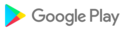Various bug fixes
New icons
In some cases Mobile UI is stuck in panning mode after zooming.
Various bug fixes
Minor updates and bugfixes
New Version 3.19.0
Bug Fixes
Various new functions
Content:
• various new functions and properties for widgets
• bugfixes concerning some Widgets, WebView- and Maps-EWO
Limitations:
• ISO-languages are no longer supported by server version 3.17 or newer (only UTF-8 based languages)
• Login-HOOK functions are no longer supported.
Content:
•various new functions and bugfixes
Limitations:
•ISO-languages are no longer supported by server version 3.17 or newer (only UTF-8 based languages)
•Login-HOOK functions are no longer supported.
Various Bugfixes and features
Various Bugfixes.
various new functions
bugfixing
-Bugfixing
-various new functions
-various new functions
-bugfixes
-various new function
-bugfixes
new functions
bugfixes
Content:
-Various new functions
-Bugfixes
New Version 3.18
various new functions
Content:
varios new functions
Bugfixing:
Due to SSL errors Faceplate tabs of StdLib are not shown in MobileUI and DesktopUI
varios new functions
bugfixing
various new functions
Content:
- Several minor stability upgrades
General remark:
- ISO-languages are no longer supported by server version 3.17 or newer (only UTF-8 based languages)
- Due to security reasons login-HOOK functions are no longer supported.
Content:
• security- and stability-updates
Limitations:
• ISO-languages are no longer supported by server version 3.17 or newer (only UTF-8 based languages)
• Login-HOOK functions are no longer supported.
Content:
security- and stability-updates
Limitations:
ISO-languages are no longer supported by server version 3.17 or newer (only UTF-8 based languages)
Login-HOOK functions are no longer supported.
Content:
- various new functions and properties for widgets
- bugfixes concerning some Widgets, WebView- and Maps-EWO
Limitations:
- ISO-languages are no longer supported by server version 3.17 or newer (only UTF-8 based languages)
- Login-HOOK functions are no longer supported
New Functions:
- A few minor updates for better user experience
Fixed Problems:
- Resizing a PDF EWO now works
- Opening the AES screen did not work if only one language was used in a project
New Functions:
- Improved support for multilingual projects
Fixed Problems:
- Login to various projects Languages now works again
New functions:
- Enhanced security features
- Newer QT-version as implementation base
- Several new widget properties and graphical CTRL-functions
Limitations:
- ISO-languages are no longer supported by server version 3.17 or newer (only UTF-8)
- Login-HOOK functions aren’t supported anymore.
- Improvements and new features for the Tab, Combobox, Splitter widget
- Focuspolicy for all shapes separately definable
- Security upgrade to OpenSSL 1.0.2r
Resolved issues:
- Optimizations in layout management
- Improvements in HTTP communication
- Fixed Multilanguage login problems
- Vertical alignment for HTML in table cell is possible now
Resolved Issues:
- Optimizations in layout management
- Improvements in HTTP communication
- Feature Pack 2
Resolved Issues:
- Optimizations in layout management
- Improvements in HTTP communication
- Improvements and new features for the Tab, Combobox, Splitter widget
- Focuspolicy for all shapes separately definable
- Security upgrade to OpenSSL 1.0.2r
Resolved issues:
- Optimizations in layout management
- Improvements in HTTP communication
- Fixed Multilanguage login problems
- Enhancements and new functions for the Tree and Trend widget
- New Splitter widget available
Solved problems:
- Alignment of Bar Charts
- Tooltips in table cells
- Table headers with stylesheets
Solved problems:
- Incorrect execution order of synchronized function calls
- CTRL interpreter crash
- New PDF Viewer EWO available
- Enhancements to the Table widget and avaibility of new panel properties
Solved problems:
- Event scripts not working in XML panels
- Crash during language change in childpanels
- New chart type "Polar" for Chart EWO
- Enhancements to the DoubleSpinbox EWO, Chart EWO, GIS-Viewer and Video
- Now it is possible to get Android system information by reading system files via CTRL
Solved problems:
- Zooming in always zooms to the top left corner
- Object disappears after changing the position
- Sorting of trend rulers
From now on SIMATIC WinCC OA UI is based on the new version WinCC OA 3.16.
Connection to a server running WinCC OA 3.14 or 3.15 is still possible.
New functions and improvements to style sheet handlingSolved problems:- Parsing of scope lib and table widget in XML panels- Unrestricted file access
New functions and improvements to CTRLSolved problems:- Opening of XML panels- Display of rectangles and text widgets
New functions and improvements to trend, gesture handling, authentication and color gradientsSolved problems:- Display of SVG images- Inactivity timeout is enabled by default- Login when using Windows User Administration.
Enhancements:- New functions and improvements to the trend, tree and table widgetSolved problems:- Display of nested references- Selection color and tooltips of tables
Enhancements:- New functions and improvements to the trend and the table widgetSolved problems:- Display of resized rectangles- Automatic scrolling of the trend widget
Enhancements:- New stylesheet property to change the look of the trend legend is availableSolved problems:- Event handling and styling of comboboxes- Popup menus on touch devices
Enhancements:- Object Oriented Panel References are officially supported now.- From now on CTRL++ supports shared pointersSolved problems:- Invisible shapes and missing scrollbars after panel resize- Missing shadows with complex shapesIn addition to above, crashes have been solved in combination with cascade buttons and layout groups.